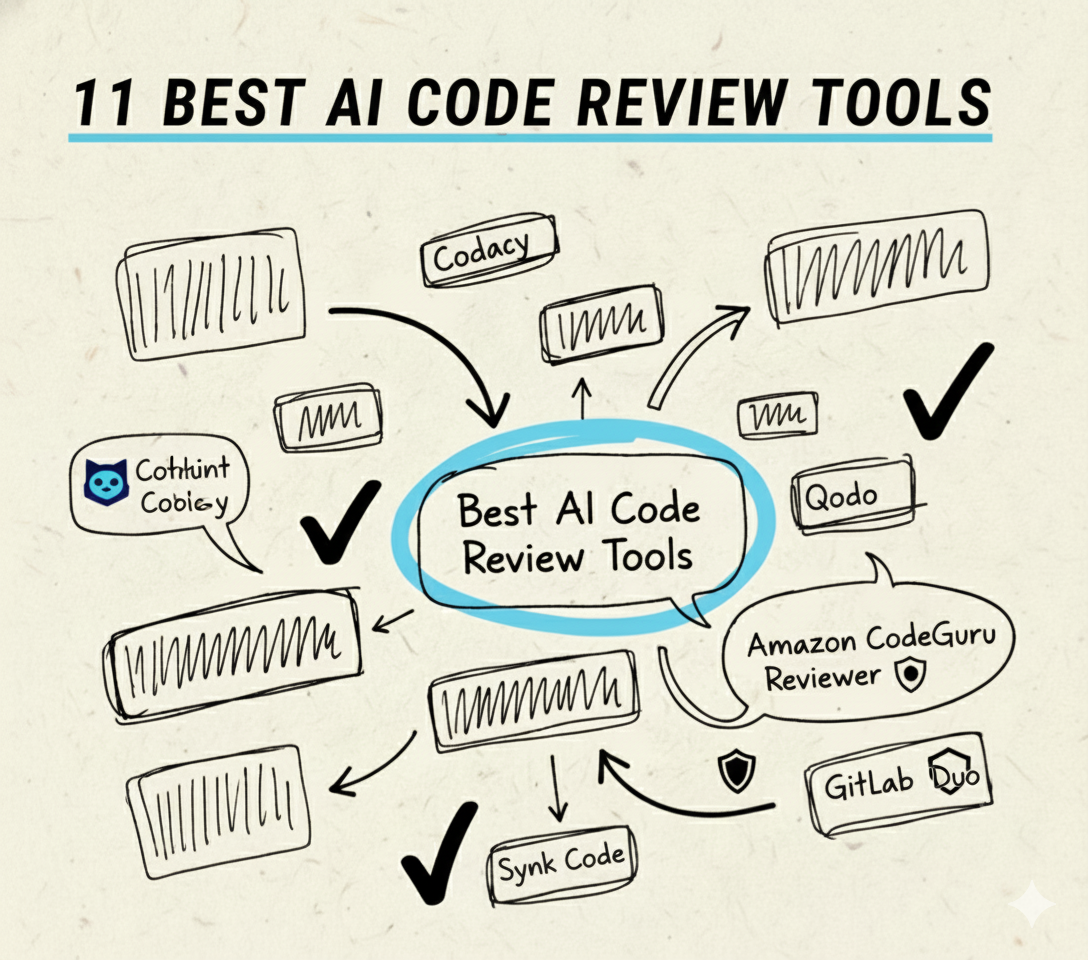AI can definitely make code reviews faster and catch more issues, but choosing the right tool gets tricky. Some tools are efficient in cleaning up formatting and style, while others dig into security flaws or performance bottlenecks. If your team is drowning in repetitive feedback and slow PR cycles, then GitHub Copilot might be your answer. If you need to automatically detect code smells and security issues in your CI pipeline, SonarQube may be the solution. The key is matching the tool to your actual problems, rather than picking the most popular one. This guide may not provide the perfect solution, but it'll help you identify what to look for and avoid common red flags. Let's dive in.
GitHub Copilot (Microsoft/OpenAI)
It's a tool that acts as an AI pair programmer, suggesting code snippets and functions based on context in IDEs.
Features:
Smart Code Completion: It adapts to the project's style and libraries, suggesting complete lines or code blocks in real time.
IDE Chat With Context
- It calls @workspace to let the assistant scan the full project.
- It uses slash commands such as /explain for quick explanations or /fix for instant patch ideas.
Automatic Pull-Request (PR) Summaries: It generates a clear, multi-point overview of each PR so that reviewers can grasp the change set in seconds.
Dedicated Code Review (GA since April 2025)
- It runs on every PR on demand.
- It looks at the code changes, PR title, description, and the team’s coding rules to give better feedback.
- It flags likely bugs, performance hot spots, and style issues, and then proposes concrete fixes.
Multi-Language Coverage: It supports C, C++, Kotlin, and Swift, along with all the languages already covered by standard Copilot completions.
Agent Mode for Complex Edits: It coordinates changes across multiple files when a refactor affects several modules.
Next Edit Suggestions: It predicts the logical follow-up change after the developers accept a fix, speeding iterative refactoring.
Command-Line Integration: It runs directly in Windows Terminal, helping the developers explain commands or write shell snippets without leaving the prompt.
Technology:
Multiple Large-Language Models: It runs on cutting-edge OpenAI models (GPT-4, GPT-4o, and potentially o1) with optional switches to Claude Sonnet or Gemini Flash for teams that want model variety.
Rich Context Awareness: It reads the active editor buffer, other open files, full workspace metadata, PR titles, bodies, diffs, and custom coding guidelines before it writes a single suggestion.
Prompt-Driven Review Engine: It builds a structured prompt for the chosen LLM, then parses the response to flag bugs, performance risks, style gaps, and security slip-ups.
Open-Source–Trained Knowledge Base: The assistant primarily trains on public GitHub repositories, in turn learning from real-world patterns across languages and frameworks.
Integrations:
- GitHub adds comments, summaries, and fix suggestions directly inside PR threads.
- Visual Studio Code shows inline feedback, chat, and one-click patches without leaving the editor.
- JetBrains IDEs deliver the same review insights in IntelliJ IDEA, PyCharm, WebStorm, and other JetBrains tools.
- Windows Terminal offers command-line assistance and quick code snippets right at the prompt.
Pricing
- Free Plan—$0 per user/month50 chat/agent requests + 2,000 completions per month.
- Pro Plan—$10 per user/monthUnlimited completions, chat, agent-mode & Code Review.
- Pro+ Plan—$39 per user/monthAdds all premium models (Claude Opus 4, GPT-4.5, o3, etc.) and 1,500 premium requests.
- Business Plan—$19 per seat/monthEnterprise-ready controls on top of the Pro feature set.
- Enterprise Plan—$39 per seat/monthCustomizable knowledge bases, SAML SSO, IP indemnity, and a higher premium-request pool.
Qodo (formerly CodiumAI)
It's an AI-powered code integrity platform that reviews, tests, and generates code across IDEs and Git workflows.
Features:
IDE Agent With Context: It provides instant code suggestions and explanations right inside popular editors.
Advanced Test Generation: It creates unit and component tests on demand, covering happy paths and edge cases.
Auto-Documentation: It writes clear docstrings and comments that match the project’s style guide.
Pre-PR Code Scan: It runs local security and style checks before any branch reaches the server.
AI-Driven PR Review (Qodo Merge)
- Auto-drafts descriptive PR titles, bodies, and a reviewer checklist.
- Analyzes diffs to surface bugs and improvement tips, ranked by severity.
- Highlights risky lines so that reviewers can jump straight to the hot spots.
In-PR Chat and One-Click Fixes: It opens a conversation pane within the PR to discuss findings and apply suggested patches immediately.
Severity Ranking Dashboard: It orders all findings by criticality, helping teams tackle the most serious issues first.
Technology:
Agentic AI architecture: It orchestrates a sequence of specialized “mini-agents” that divide tasks such as diff analysis, test planning, and patch drafting.
Deep context awareness: It reads full-repo history, open files, and coding guidelines to keep suggestions in sync with project style.
Custom RAG pipeline: It retrieves the most relevant code slices, then feeds them into generation prompts for concise, on-point answers.
Qodo-Embed vector models: Proprietary embeddings can be tuned for code, boosting precision when matching functions, tests, or design patterns.
Parallel and chained prompts: It spawns multiple prompt branches, particularly during test generation, to explore edge cases in one pass and merge the best results.
Multi-model backend: It switches between GPT-4o, Claude 3.5 Sonnet, DeepSeek-R1, or Gemini 2.0 Flash, balancing speed, cost, and depth.
Adaptive learning: It observes emerging patterns in the codebase over time, then updates heuristics to reflect new best practices automatically.
Integrations:
- Qodo Merge connects directly to GitLab, GitHub, Bitbucket, and Azure DevOps for seamless PR reviews.
- Qodo Gen runs inside Visual Studio Code and the full JetBrains IDE family (IntelliJ IDEA, PyCharm, WebStorm, and more) for in-editor assistance.
Pricing
- Developer—Free (Up to 250 agent messages or tool uses per month).
- Teams—$30 per user/month (annual) or $38 monthly—includes 5,000 messages and SSO add-on.
- Enterprise—$45 per user/month (single-tenant, self-host, & priority support).
Amazon CodeGuru Reviewer
It's a tool that uses ML and program analysis to detect defects and offer Java/Python review suggestions based on best practices.
Features:
ML-Powered Issue Detection: It uses machine-learning models to scan code for inefficiencies, performance hot spots, and security vulnerabilities that static rules often miss.
Detailed Recommendations with Fixes: It pins the exact line, explains the risk, proposes a fix, and links to relevant AWS best-practice docs for deeper guidance.
Incremental PR Reviews: It analyzes every PR as it opens, giving reviewers real-time feedback while changes are still small and easy to fix.
Full Repo Scans: It triggers a full repo audit on demand, revealing older technical debt and hidden bugs beyond the current code changes.
Performance Bottleneck Highlights: It flags heavy loops, inefficient API calls, and memory drains, helping teams trim latency and compute costs before code ships.
Technology:
Model foundation: It is built on machine-learning models trained with millions of code examples and real AWS operational best-practice data.
Beyond traditional SAST: It runs security checks, yet its scope extends further, identifying performance pitfalls, resource waste, and maintainability issues that rule-based SAST tools often skip.
Context-rich analysis: It combines code patterns with cloud-runtime knowledge, letting the service flag problems in how the code will behave once deployed on AWS.
Integrations:
- Repository support connects directly to GitHub, Bitbucket, and AWS CodeCommit.
- AWS ecosystem alignment plugs into AWS build, deploy, and monitoring services for a streamlined cloud pipeline.
Pricing:
- Free Tier—90 days of usage on repositories totaling up to 100k lines of code.
- Pay-as-You-Go Model
- Charges are based on the total lines of code analyzed across all onboarded repositories, with volume-based pricing tiers.
- A monthly fee includes unlimited incremental PR reviews and two full repository scans per repo.
- Additional full scans are billed separately.
Graphite Diamond (formerly Reviewer)
It's a platform that provides context-aware, high-precision code review feedback within GitHub using AI that surfaces meaningful issues.
Features:
Immediate High-Signal Feedback: It delivers near-instant, concise comments on every GitHub PR so that reviewers can focus on real defects, not noise.
Codebase-Aware Analysis: It analyzes the entire repository to ensure its suggestions follow existing patterns, dependencies, and coding conventions.
Comprehensive Issue Detection: It catches logic bugs, edge cases, leaked secrets, security flaws, performance bottlenecks, style drifts, and missing documentation in a single scan.
Actionable One-Click Fixes: It presents ready-made patches and rewrite suggestions that can be applied directly from the PR interface.
Custom Review Rules: It allows teams to define project-specific checks with reusable templates or plain-language prompts.
Stacked PR Integration: It hooks into the Graphite workflow, linking feedback across a chain of dependent PRs for smoother reviews.
Technology:
Leverages Anthropic Models: It is built in partnership with Anthropic and powered by Claude-class language models tuned for code analysis.
Indexes the Entire Repository: It creates a searchable map of files, dependencies, and commit history so that each prompt can tap full-project context on demand.
Retrieves Deep Context Efficiently: It uses sophisticated context-retrieval logic to feed only the most relevant slices of code into the model, keeping responses fast and focused.
Integrations:
- GitHub works out of the box with GitHub.com and GitHub Enterprise Server for on-premise teams.
- Visual Studio Code ships a VS Code extension that plugs Graphite’s AI review into the editor workflow.
Pricing:
- Starter—Free (Graphite core workflow for individuals & small teams).
- Standard—$25 per seat/month (3-seat minimum).
- Diamond AI Code Review Add-on—$15 per active committer/month ($20 if purchased stand-alone).
- Enterprise—Custom quote (security, SAML, SLAs).
Codacy (AI features)
It's a tool that automates static analysis and security checks across 30+ languages, with the organization’s standards.
Features:
AI-Suggested Fixes: It offers one-click patches in GitHub, GitLab, and Bitbucket PRs, turning flagged issues into instant code changes.
Smart PR Review Assistant: It surfaces the most critical problems as soon as a PR opens, grouping them by risk and showing quick-apply solutions (available on the Pro plan).
Codacy Quality: It monitors style and complexity rules across every commit, keeping the codebase consistent and easy to maintain.
Codacy Security: It runs SAST, SCA, secrets detection, and IaC scans in one pass to catch vulnerabilities before merge.
Codacy Coverage: It tracks test coverage trends per file and PR, highlighting untouched paths that need new tests.
Technology:
Static Analysis Core: It runs a full suite of SAST, SCA, secrets-detection, and IaC checks to flag security flaws, style violations, and risky dependencies.
AI-Generated Fix Suggestions: It uses machine-learning models (details undisclosed) to propose ready-to-apply patches for many of the problems the static scanner uncovers.
Integrations:
- Version control plugs into GitHub, GitLab, and Bitbucket to run checks on every PR.
- Messaging sends scan results and alerts to Slack channels.
- IDE plug-ins show live findings inside popular editors for instant feedback.
- Language coverage works with 49 programming languages and builds ecosystems.
Pricing:
- Developer—Free (AI Guardrails inside IDE).
- Team—$18 per dev/month (annual) or $21 monthly, up to 30 devs; unlimited PR scans on 100 private repositories.
- Business & Audit—Custom quote (unlimited projects, SCA, DAST, SBOM, SSO).
Codeium/Windsurf (Cascade & Forge)
It's a platform that offers AI-powered code completions and intelligent review support directly in the editor.
Features:
Supercomplete Code Completion: It generates whole lines or blocks in real time, adapting to project style and libraries.
Contextual Chat in the Editor: It offers inline explanations, quick refactors, and answers without leaving the cursor.
Cascade Agent for Proactive Fixes: It tracks execution flow to repair failing tests, resolve hidden edge cases, and clear lint errors before they hit CI.
Forge AI Code Reviewer (beta): It analyzes PRs, flags logic flaws or security gaps, and suggests concrete patches for team accounts.
AI Command Palette: It runs plain-language instructions (“add caching,” “convert to async”) that the agent turns into code edits on demand.
Model Context Protocol (MCP) Integration Layer: It provides hooks for custom tooling so that organizations can embed Codeium’s models into their own workflows.
Technology:
Store long-term context with “Memories”: The Cascade agent records key APIs, patterns, and past decisions so that every suggestion aligns with the codebase and ongoing workflow.
Select the best LLM for each task: It works with GPT-4o, Claude Sonnet, DeepSeek-R1, or o3-mini, letting teams balance depth, speed, and cost on demand.
Integrate external data through MCP: It implements MCP to pull in build logs, issue trackers, or custom services, then returns structured actions to those tools.
Integrations:
- Editor options
- Windsurf is a standalone editor built on a VS Code fork.
- The VS Code extension brings Windsurf features into stock VS Code.
- The JetBrains plugin adds the same capabilities to IntelliJ IDEA, PyCharm, WebStorm, and other JetBrains IDEs.
- MCP-powered connections link seamlessly to external services such as Figma, Slack, Stripe, GitHub, popular databases, and testing frameworks through the MCP.
Pricing:
- Free—$0 + 25 prompt credits/month and 2-week Pro trial.
- Pro—$15 per user/month (500 credits).
- Teams—$30 per user/month (central billing, Windsurf Reviews, priority support).
- Enterprise—$60 per user/month (1,000 credits, RBAC, and SSO included; volume discounts > 200 seats).
CodeRabbit
It's an AI-powered tool that combines static analyzers, linters, and GenAI to deliver high-signal code reviews with one-click fixes and PR summaries.
Features
Contextual AI Review: It analyzes each PR or Merge Request (MR) with full-repo awareness so that comments can reflect existing patterns, dependencies, and style guides.
Line-by-Line Suggestions: It delivers targeted fixes with one-click patches right where code changes, cutting down approval time.
Concise PR Summaries: It generates short overviews that help reviewers grasp the goal, scope, and risk in seconds.
Change-Impact Analysis: It highlights the files and functions most impacted by the update, helping testers and maintainers focus on the critical areas first.
Automatic Sequence Diagrams: It draws call-flow diagrams from the diff, making complex logic seem easy to visualize during review.
Real-Time Chat on Comments: It opens a side-panel conversation with the AI for instant clarification, extra examples, or alternate solutions.
Noise Reduction Engine: It blends static-analyzer and linter output with generative reasoning, surfacing only high-signal issues.
Issue-Tracker Validation: It checks PR titles and branches against Jira or Linear tickets and can auto-draft release notes from merged commits.
Continuous Commit Reviews: It runs an incremental scan on every push, keeping feedback fast and reducing last-minute surprises.
Configurable and Self-Learning: It lets teams tune rules, then adapts over time based on reviewer actions and accepted suggestions.
Technology
AST-Driven Insight: It parses each file into an Abstract Syntax Tree, giving the system a structural view of functions, branches, and data flows.
Gen-AI Reasoning Layer: It feeds that structured context to advanced language models, which then spot logic flaws, security gaps, and style issues with higher accuracy.
Adaptive Learning Loop: It records which suggestions reviewers accept or reject and adjusts future recommendations to match team preferences over time.
Integrations
- Repositories connect to GitHub, GitLab, and Azure DevOps to analyze PRs and MRs.
- Task trackers optionally sync with Jira and Linear to link reviews to issues and automate ticket updates.
Pricing
- Free
- Generates concise PR summaries.
- Good for quick overviews and solo projects.
- Lite—$12 per developer/month (billed annually)
- Adds AI review comments and basic one-click fixes.
- Includes a 14-day free trial.
- Pro—$24 per developer/month (billed annually)
- Unlocks full feature set: contextual AI reviews, change-impact analysis, and custom rules.
- Free for open-source projects on public repositories.
- 14-day free trial included.
- Enterprise—Custom pricing
- Everything in Pro Plus includes advanced compliance options, dedicated support, and on-prem or VPC deployment.
- 14-day evaluation period available on request.
GitLab Duo
It's a platform that enhances MR reviews with custom AI advice and standards enforcement integrated into GitLab workflows.
Features
Smart Code Suggestions & Chat: It suggests full code blocks in the IDE and lets developers ask @GitLabDuo to modify or explain them instantly.
Autogenerated Tests & Refactors: It spins up unit/integration tests and performs safe method extractions or Java 8/11 → 17 upgrades with a single prompt.
AI-Enhanced MRs: It creates concise MR summaries, then runs an automated review that flags logic bugs, security gaps, and style issues, including a follow-up chat.
One-Click Docs & Commits: It writes clear commit messages and short code explanations so that reviewers can understand intent without digging.
Security Insight: It pinpoints the root cause of CI/CD failures and explains detected vulnerabilities with guided fixes.
Agent Workflows (Amazon Q): It adds task-oriented agents for complex feature builds and deeper review quality, all inside the GitLab interface.
Technology
Multi-Model Engine: It chooses the best AI for each job. Claude 3.5/3.7 Sonnet handles reviews and summaries, Google’s Vertex AI Codey powers live code suggestions, while Amazon Q agents manage complex feature workflows.
Deep MR Context: It feeds every model the full MR diff plus linked files, giving responses project-level awareness instead of line-by-line guesses.
Strict Privacy Posture: It ensures private repositories are excluded from any upstream training, keeping your code securely within GitLab’s protected environment.
Integrations
- GitLab native integrates directly into the Web IDE, MRs, and CI/CD views to deliver a seamless, end-to-end in-platform experience.
- Editor extensions for Visual Studio Code and the JetBrains suite (IntelliJ IDEA, PyCharm, WebStorm, etc.) bring Duo’s suggestions to local workspaces.
- The CLI helper command-line tool lets developers chat with Duo, apply fixes, and generate commits without leaving the terminal.
- Amazon Q bridge connects GitLab to AWS AI agents for deeper reviews, feature scaffolding, and automated migrations.
Pricing
- Duo Pro—$19 per user/month (add-on to Premium/Ultimate).
- Duo Enterprise—Contact sales (full AI SDLC, self-host option).
CodeAnt AI
It's a tool that speeds up code reviews and reduces bugs by over 50% using an AI-driven review assistant tailored for AI-generated code.
Features
AI Code Review: It runs on every PR, writes concise summaries, adds line-by-line feedback, and offers one-click fixes for quality and security problems.
Code Quality Platform: It scans the full repository to spot smells, dead or duplicate code, complex methods, and missing docstrings, and then delivers clear, file-level insights.
Code Security Platform: It performs SAST checks aligned with OWASP and CWE, scans infrastructure-as-code, audits dependency licenses, and hunts for exposed secrets before merge.
Plain-English Custom Rules: It lets teams describe new review policies in everyday language; no DSL or regex gymnastics required.
Extensive Rule Library: It ships with more than 30,000 deterministic checks across 30-plus programming languages, giving broad coverage from day one.
Technology
Dual-Engine Approach: It combines AI models with Abstract Syntax Tree analysis, pairing pattern recognition with structural insight to catch issues that text-only scanners miss.
Auto-Fix Capability: It generates ready-to-apply patches for many findings, reducing manual rework and shortening review cycles.
High Precision: Customer testimonials report very few false positives, attributing the accuracy to the blend of AI heuristics and AST-level validation.
Integrations
- Repositories connect to GitHub, GitLab, Bitbucket, and both cloud and self-hosted Azure DevOps.
- IDEs gain instant feedback through extensions for Visual Studio Code and the JetBrains suite.
- CI/CD pipelines integrate directly to run scans and apply fixes during every build.
Pricing
- AI Code Review—$10 per user/monthGets automated PR reviews with one-click fixes.Includes a 14-day free trial.
- Code Quality Platform—$15 per user/monthAdds full-repo scans for smells, duplication, and complexity.14-day free trial included.
- Code Security Platform—$15 per user/monthUnlocks SAST, SCA, IaC, and secrets scanning.It also comes with a 14-day free trial.
- Enterprise—Custom pricingBundles all three modules, enables self-deployment, and provides dedicated support.A 7-day Pro evaluation is available through the Y Combinator promo link.
SonarQube (AI Features)
It’s an open-source platform used for continuous inspection of code quality, designed to detect bugs, code smells, and vulnerabilities in code.
Features
AI Code Assurance and CodeFix: It checks AI-generated code against Sonar rules and then offers one-click repairs through SonarLint in the IDE.
Comprehensive Security and Quality Scanning: It runs deep SAST to flag CWE/OWASP issues, highlights smells and complexity spikes, and catches hard-coded secrets before they leak.
Compliance Reporting and IDE Integration: It generates exportable dashboards for audits while streaming all findings (along with their AI fixes) directly into popular editors.
Technology
LLM-Powered Fix Suggestions: AI CodeFix uses large language models to generate context-aware patches for issues flagged by SonarQube.
Static Analysis Core: The main engine still relies on proven AST and pattern-matching techniques to find bugs, smells, and security flaws with high precision.
Integrations
- CI/CD pipelines integrate seamlessly with Jenkins, GitLab CI, GitHub Actions, Azure Pipelines, and other DevOps platforms for automatic analysis.
- AI CodeFix works through the SonarLint IDE extension running in Connected Mode to apply fixes directly in the editor.
Pricing
- Free—$0 Community features for individual projects.
- Team—Starts at $32 per month (unlimited users, Advanced SAST, secrets detection, AI CodeFix).
- Enterprise/Data Center—Custom annual license (scalability, governance dashboards, SCA).
Snyk Code (DeepCode AI)
It’s a developer-first SAST tool that scans code in real time inside IDEs, repositories, and CI/CD pipelines, offering accurate vulnerability detection, in-line fixes, and fewer false positives thanks to its AI-powered engine.
Features
DeepCode AI Fix: It creates immediate, AI-generated patches for security flaws right inside the IDE.
Intelligent Vulnerability Prioritization: It ranks issues by real-world exposure and application context so that teams can focus on the risks that matter most.
AI-Generated Code Safeguards: It scans code produced by LLMs to catch hidden weaknesses before merge.
Full-Stack Security Coverage: It plugs the same AI insight into Snyk’s SCA, IaC, and container scanners for end-to-end protection.
Technology
DeepCode AI Engine: It combines static application security testing with machine-learning models to spot complex patterns that rule-based scanners miss.Continuously Learning Knowledge Base: It’s trained on millions of open-source libraries and continuously updated by Snyk’s security researchers to keep detection rules current as new attack vectors emerge.
Integrations
- IDEs integrate with Visual Studio Code, the full JetBrains suite, and other editors for inline scanning and AI fixes.
- CI/CD pipelines hook into Jenkins, GitHub Actions, GitLab CI, Azure Pipelines, and many more to run security checks on every build.
- Source control supports GitHub, GitLab, Bitbucket, and other Git platforms for automatic PR analysis.
- Issue trackers connect with Jira to create or update tickets from detected vulnerabilities.
- Language coverage spans dozens of ecosystems and includes AI-focused libraries such as OpenAI and Hugging Face.
Pricing
- Free—$0 (limit: 100 Snyk Code tests/month).
- Team—Starting at $25 per contributing developer / month (min 5, max 10 seats; tests per product capped).
- Enterprise—Custom quote (unlimited seats, DeepCode AI Fix, AppRisk, SSO, data residency).
Conclusion
Finding the right AI code review tool comes down to two simple questions: can it work with your tech stack, and will it fit smoothly into how your team already works? Once you've cleared those hurdles, look for tools that give you real numbers; things like code complexity, how much code gets repeated, and whether your style rules are being followed. These metrics help teams see progress and set clear goals. The best tools handle the tedious stuff automatically, like catching syntax errors, enforcing formatting rules, and spotting common mistakes, so that your team can focus on the bigger picture that only human experience can catch. It's not about replacing human judgment but making sure it's used where it matters the most. Pick a tool that makes code reviews faster without making them shallow, and your future self (and your teammates) will thank you.